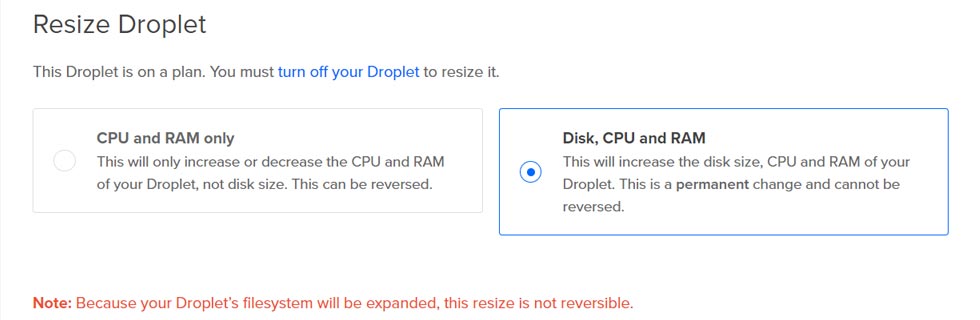DigitalOcean Droplets are Linux-based virtual machines (VMs) that run on top of virtualized hardware. Each Droplet you create is a new server you can use, either standalone or as part of a larger, cloud-based infrastructure.
Resizing a droplet is very easy, but before you can resize a Droplet in the control panel, you need to power it off. Digital Ocean recommend you do this from the command line to avoid data corruption, so SSH to your Droplet and issue the shutdown command: sudo shutdown -h now
DigitalOcean also strongly recommends taking a snapshot of the Droplet before resizing.
Resizing a droplet takes time, you can expect one minute of downtime per GB of used disk space, though the actual time necessary is typically shorter.
So for example, if you resize a Droplet with 20 GB of used disk space, you can successfully resize it in no more than 20 minutes. We have just measured a sample resize for you and we’ve done with it within a minute.[1]https://docs.digitalocean.com/products/droplets/how-to/resize/
In certain cases, a disk resize fails to resize the Droplet’s partition or filesystem. If you rerun df -h after a disk resizes and the output is unchanged, this usually indicates a problem. Use gdisk to get more information: gdisk -l /dev/vda